Large Game Data and Low internal Memory = Big Problem for Game Lovers but Not anymore because there is a way to get your obb data on SD Card.
This tutorial is specially for miui 6 but it will work on any.
This tutorial will work on MIUI5/6/7
for MIUI7 v5.9.16 onlyTo do so you should
1. A Rooted user.
2. Installed WSM Tool v2.3.4 is tested.
3. Install Obb on SD : Play Store Link
WSM TOOL
After you root your device install WSM TOOL and Grant it Root Permission the open WSM tool and Select Framework option Now Press Install [Installation Mode will be Normal] and then Reboot your Device.
OBB to SD
After you Download obb to SD open WSM tools and enable the obb on SD function and reboot your device.
Getting the Game Installed
After reboot place your game data com.gamename in the folder Android>obb in your external SD card ( create a folder named obb inside Android folder in your SD card if you don't find the obb folder there)
After that install the APK
Enjoy your Game Seamlessly.
This is personally tested.
This tutorial is specially for miui 6 but it will work on any.
This tutorial will work on MIUI5/6/7
for MIUI7 v5.9.16 onlyTo do so you should
1. A Rooted user.
2. Installed WSM Tool v2.3.4 is tested.
3. Install Obb on SD : Play Store Link
WSM TOOL
After you root your device install WSM TOOL and Grant it Root Permission the open WSM tool and Select Framework option Now Press Install [Installation Mode will be Normal] and then Reboot your Device.
OBB to SD
After you Download obb to SD open WSM tools and enable the obb on SD function and reboot your device.
Getting the Game Installed
After reboot place your game data com.gamename in the folder Android>obb in your external SD card ( create a folder named obb inside Android folder in your SD card if you don't find the obb folder there)
After that install the APK
Enjoy your Game Seamlessly.
This is personally tested.

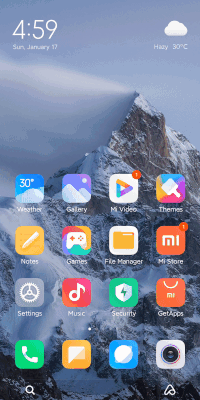
0 Comments