Flyme OS is modified and developed by the Meizu team for their MX smartphone line.
Flyme OS is a stock and after market firmware developed by Meizu for smartphones based on the Android operating system. Some its key features are completely redesigned apps, one-handed usability and performance optimizations..
The current version of Flyme OS, Flyme OS 5.1 is based on Android Lollipop.
ROM Features :
Updating Soon
Direct
How to Flash this ROM
Always Backup your current Rom
1. Boot into TWRP Recovery
2. Take Backup Before Proceed in twrp.
How to Flash Gapps ROM
1. Open Flyme’s app App Center
2. Search for ‘google installer’
3. Click on google installer
4. Install
5. After installation open Google Playstore
6. Log-in and Reboot your device
7. Click on Google Playstore, agree to Google’s terms.
8. You can update the Google Installer to it’s newest version, but never forget to reboot after the update.
Disclaimer : I didn't created this ROM, just sharing without making any modifications
Credits : Flyme team
Flyme OS is a stock and after market firmware developed by Meizu for smartphones based on the Android operating system. Some its key features are completely redesigned apps, one-handed usability and performance optimizations..
The current version of Flyme OS, Flyme OS 5.1 is based on Android Lollipop.
ROM Features :
Updating Soon
Direct
How to Flash this ROM
Always Backup your current Rom
1. Boot into TWRP Recovery
2. Take Backup Before Proceed in twrp.
3. Go to wipe Select Advance wipe and clear Dalvik cache,cache,system and data then swipe.
4. Select Install and choose Rom zip and Swipe to initiate process.
5. Reboot.and for atleast 20min.
4. Select Install and choose Rom zip and Swipe to initiate process.
5. Reboot.and for atleast 20min.
How to Flash Gapps ROM
1. Open Flyme’s app App Center
2. Search for ‘google installer’
3. Click on google installer
4. Install
5. After installation open Google Playstore
6. Log-in and Reboot your device
7. Click on Google Playstore, agree to Google’s terms.
8. You can update the Google Installer to it’s newest version, but never forget to reboot after the update.
Disclaimer : I didn't created this ROM, just sharing without making any modifications
Credits : Flyme team


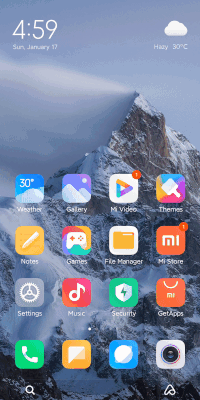
21 Comments
Can you tell me, how to complete thr setup wizard?
ReplyDeletecan i use xcelerate kernel ????
ReplyDeleteLolipop version of xceed xcelerate can be used
ReplyDeleteAny bug is there bcz previously I installed fly me to 4.5.4.2 When I was remove the otg there not showing unmount option or safe remove pls check that and fix the bug
ReplyDeletebugs may be fixed can't say don't have my redmi1s with me may be later or someone else will confirm
DeletePls connect your otg in your redmi mobile then check weather unmount option showing or not pls confirm and one another thing is where we connect to WiFi suppose we want go to login page we can't bcz captive log in unfortunately stop the dialogue will appear pls confirm that thing also weather working fine or not
ReplyDeletecan't tell whether evrythng you mentioned is fix because i haven't tried the latest build yet
ReplyDeleteJust now i installed this rom working fine there is a bug in this buid captive log in not working and also no option for unmounting USB Storage......
ReplyDeletethxs for bug report mention more if you face any
DeleteWe can't connect 2g and 3g network properly
ReplyDeleteHave you tried *#*#4636#*#* code to switch between 2G and 3G
DeleteYa got it buddy thanks when I expect another build I mean stable rom from flyme
ReplyDeletecan you tell me, version xposed work on this toom
ReplyDeleteI had faced random reboots qhile i flashed d rom
ReplyDeleteI flashed it twice bt still it did not boot up properly
Wt the hell is dis
I m using twrp 2.8.7.0
I had faced random reboots qhile i flashed d rom
ReplyDeleteI flashed it twice bt still it did not boot up properly
Wt the hell is dis
I m using twrp 2.8.7.0
I had faced random reboots qhile i flashed d rom
ReplyDeleteI flashed it twice bt still it did not boot up properly
Wt the hell is dis
I m using twrp 2.8.7.0
nothg is hell i personally flashed this rom and its working fine follow the steps carefully ... are there any error while flashing in twrp if not then try to flash rom only and not gapps
DeleteIt showas error in twrp . dude
DeleteRepair error
Well It boots on my device but I can't get past the language selection scren. When I tap the next button, It says "Unfortunately, Settings has stopped." Any fix?
ReplyDeletetry a clean new install dont flash any other zip with rom file
DeleteWith TWRP 3.0.0.0 my redmi 1s I backup my ROM and I flashed flyme ROM. I did not like this ROM and I start the installation from backup, but TWRP gave error and tried many time to install the backup. Then I tried to flash miui 7 ROM from SD card and succeeded to install. I booted to recovery the TWRP is missig. I flashed all the way to install TWRP I couldn't succeed. Is there any way to get back in to TWRP.
ReplyDeleteThis is my first bad experience with this ROM as l flashed my phone lot of time nothing happened.