The display cut out is an area on some devices that extends to the display surface to allow edge-to-edge experience while providing space for important sensors on the front of the device.
Android officially supports display cuts on devices running Android 9 (API level 28) or higher.
To use this feature first you have to enable developer option. If you don't know how to enable developer option in Miui follow the steps below:
1. Go to Settings > About Phone and tap three times on the MIUI version you will enter to the developer version.
2. Now once the developer option is enabled go to settings and search Developer option or you can also find in settings > Additional Settings > scroll down you will see developer option.
3. Once you are in the developer settings scroll down to the drawing section and select Simulate a display with a cutout.
4. You can choose from three different options of your choice other than general. Try out.

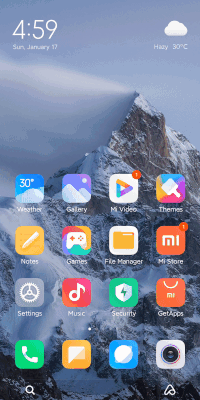
0 Comments