This is OTA Updates are for MIUI 7 Global Developer Beta updates for REDMI 1s
Incremental Updates
1. 5.8.22 to 5.8.27 Link 1 Link 2 [Nightly]
2. 5.8.24 to 5.8.27 Link 1 Link 2 [Nightly]
3. 5.8.24 to 5.8.28 Link 1 Link 2 [Nightly]
4. 5.8.27 to 5.8.28 Link 1 Link 2 [Nightly]
5. 5.8.28 to 5.9.16 Link 1 Link 2 [Nightly]
6. 5.8.16 to 5.9.22 Link 1 Link 2 [Nightly]
7. 5.8.27 to 5.9.1 Link 1 Link 2 [Nightly]
8. 5.9.15 to 5.9.22 Link 1 Link 2 [Nightly]
9. 5.9.10 to 5.9.22 Link 1 Link 2 [Nightly]
10. 5.9.15 to 5.9.17 Link 1 Link 2 [Nightly]
11. 5.9.17 to 5.9.22 Link 1 Link 2 [Nightly]
12. 5.9.17 to 5.9.24 Link 1 Link 2 [Nightly]
13. 5.9.16 to 5.9.25 Link 1 Link 2 [Nightly]
14. 5.9.22 to 5.9.24 Link 1 Link 2 [Nightly]
15. 5.9.24 to 5.9.25 Link 1 Link 2 [Nightly]
16. 5.9.24 to 5.9.29 Link 1 Link 2 [Nightly]
17. 5.9.25 to 5.10.15 Link 1 Link 2 [Nightly]
18. 5.10.15 to 5.11.6 Link 1 Link 2 [Nightly]
19. 5.11.6 to 5.11.12 Link 1 Link 2 [Nightly]
Info : if you are on 5.8.22 then first flash 1st 5.8.22 to 5.8.27 file then 5.8.27 to 5.9.1 thank you.
How to Flash OTA updates?
1. Reboot into recovery
2. Select Install and choose ota file
3. Swipe to Flash and wait then reboot your device.
Incremental Updates
1. 5.8.22 to 5.8.27 Link 1 Link 2 [Nightly]
2. 5.8.24 to 5.8.27 Link 1 Link 2 [Nightly]
3. 5.8.24 to 5.8.28 Link 1 Link 2 [Nightly]
4. 5.8.27 to 5.8.28 Link 1 Link 2 [Nightly]
5. 5.8.28 to 5.9.16 Link 1 Link 2 [Nightly]
6. 5.8.16 to 5.9.22 Link 1 Link 2 [Nightly]
7. 5.8.27 to 5.9.1 Link 1 Link 2 [Nightly]
8. 5.9.15 to 5.9.22 Link 1 Link 2 [Nightly]
9. 5.9.10 to 5.9.22 Link 1 Link 2 [Nightly]
10. 5.9.15 to 5.9.17 Link 1 Link 2 [Nightly]
11. 5.9.17 to 5.9.22 Link 1 Link 2 [Nightly]
12. 5.9.17 to 5.9.24 Link 1 Link 2 [Nightly]
13. 5.9.16 to 5.9.25 Link 1 Link 2 [Nightly]
14. 5.9.22 to 5.9.24 Link 1 Link 2 [Nightly]
15. 5.9.24 to 5.9.25 Link 1 Link 2 [Nightly]
16. 5.9.24 to 5.9.29 Link 1 Link 2 [Nightly]
17. 5.9.25 to 5.10.15 Link 1 Link 2 [Nightly]
18. 5.10.15 to 5.11.6 Link 1 Link 2 [Nightly]
19. 5.11.6 to 5.11.12 Link 1 Link 2 [Nightly]
Info : if you are on 5.8.22 then first flash 1st 5.8.22 to 5.8.27 file then 5.8.27 to 5.9.1 thank you.
How to Flash OTA updates?
1. Reboot into recovery
2. Select Install and choose ota file
3. Swipe to Flash and wait then reboot your device.
Note: if you are using custom kernel first flash whole rom v5.8.22 then flash update download ota zip otherwise you will get error.
OR
use flashify [For Rooted User Only]
First of all download flashify from playstore
Extract Boot.img from your rom zip and flash with flashify app.
How to Revert Back to MIUI Stock Kernel after flashing Custom Kernel
CHANGE-LOG 5.11.12
Highlight
New - Support adding folders to private folder in file explorer.
New - Added Transfer Feature to help move data from an old MI Device to New one.
Optimization - Greatly Enhanced Browser Start page lauching speed.
Lockscreen ,Status Bar,Notification Bar
Optimization - Support changing wallpaper from top right corner in lock screen when daily lockscreen is enabled.
CHANGE-LOG 5.11.12
Highlight
New - Support adding folders to private folder in file explorer.
New - Added Transfer Feature to help move data from an old MI Device to New one.
Optimization - Greatly Enhanced Browser Start page lauching speed.
Lockscreen ,Status Bar,Notification Bar
Optimization - Support changing wallpaper from top right corner in lock screen when daily lockscreen is enabled.

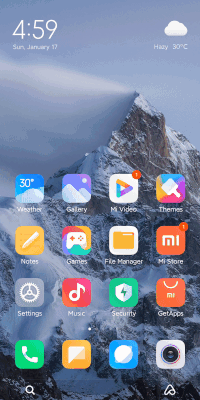
15 Comments
Great work
ReplyDeleteI'm on 5.8.28
ReplyDeleteI'm on 5.8.28
ReplyDeletelink will be soon available from 5.8.28 to 5.8.88
Deleteit supports all mobiles???????????????
ReplyDeleteNo only redmi 1s
DeleteWsm tool isn't working 5.9.24
ReplyDeleteI am on 5.9.16....where is its ota?
ReplyDeleteI am on 5.9.16....where is its ota?
ReplyDeleteupdate will be on 13th October for 5.9.16
Deletepost 5.10.1 & 5.10.13 updates..
ReplyDeletedon't discontinue your work because of this site i'll now update links from your site now onwards i was just sharing links and nothing else ....
DeleteIf possible please update links for incremental rom update from miui 5.11.12 to miui 5.12.1
ReplyDeleteThanks.
miui didn't issued any ota for 5.11.12 to 5.12.1 even OTA received on phone was whole zip i think we have to download whole file now
DeletePlease can you give me ota update from miui7 v5.12.1 to any next version.please because I can't download full rom again. In miui official site I can see increment update from 5.12.3 to latest so please help me.
ReplyDelete